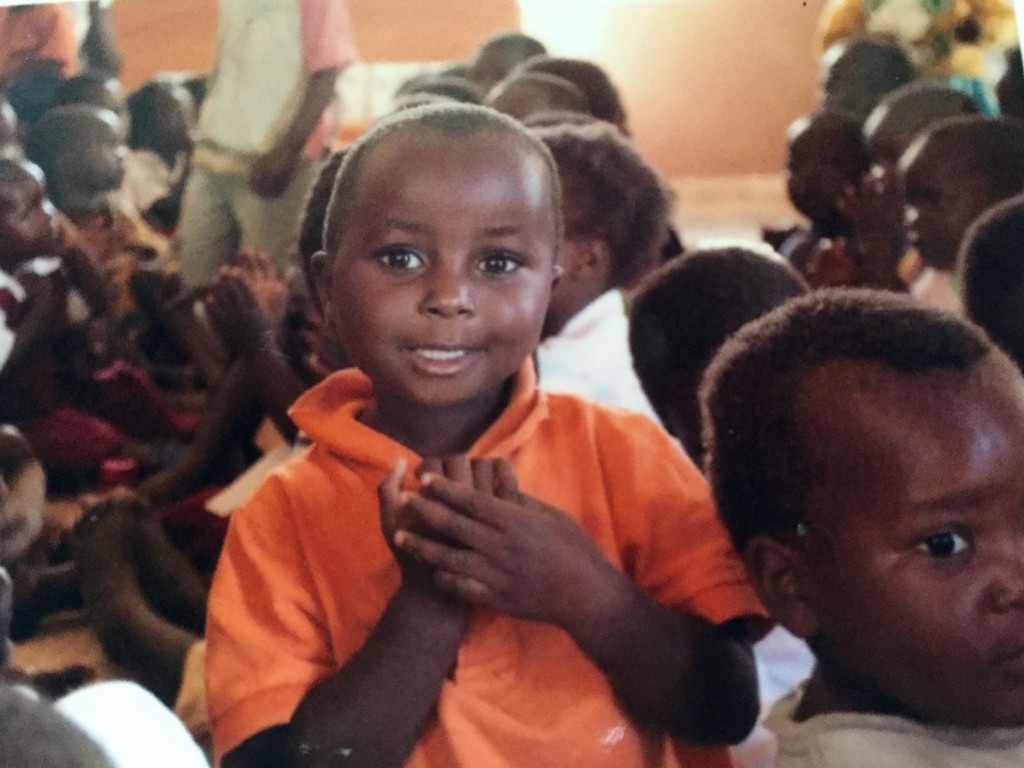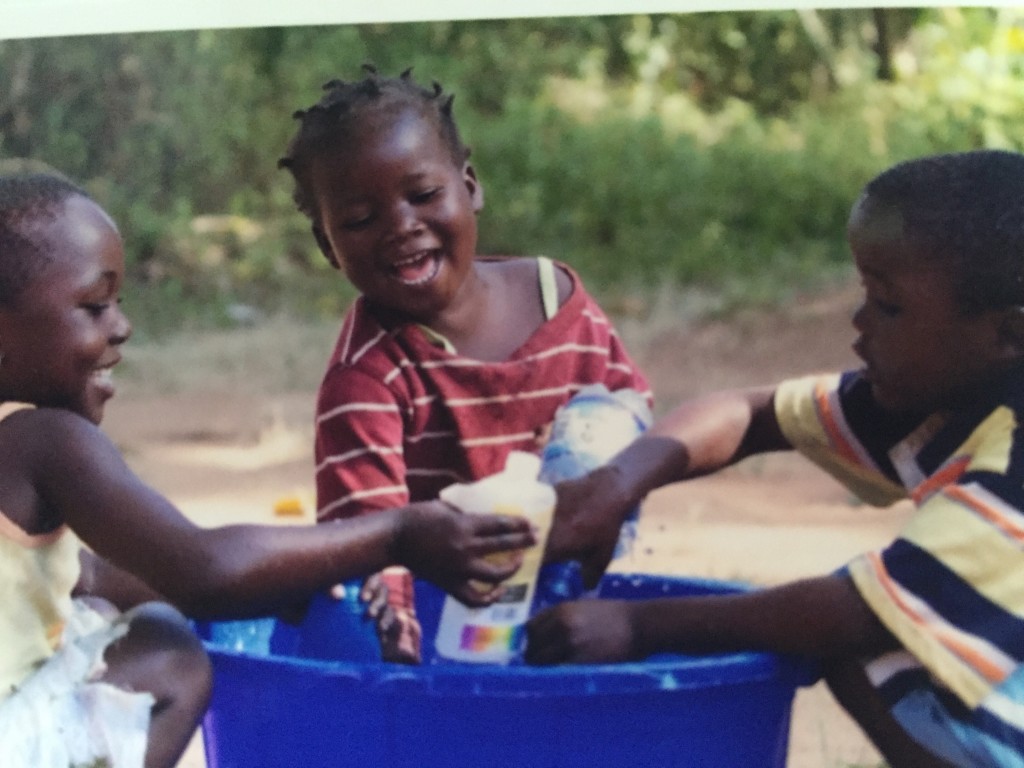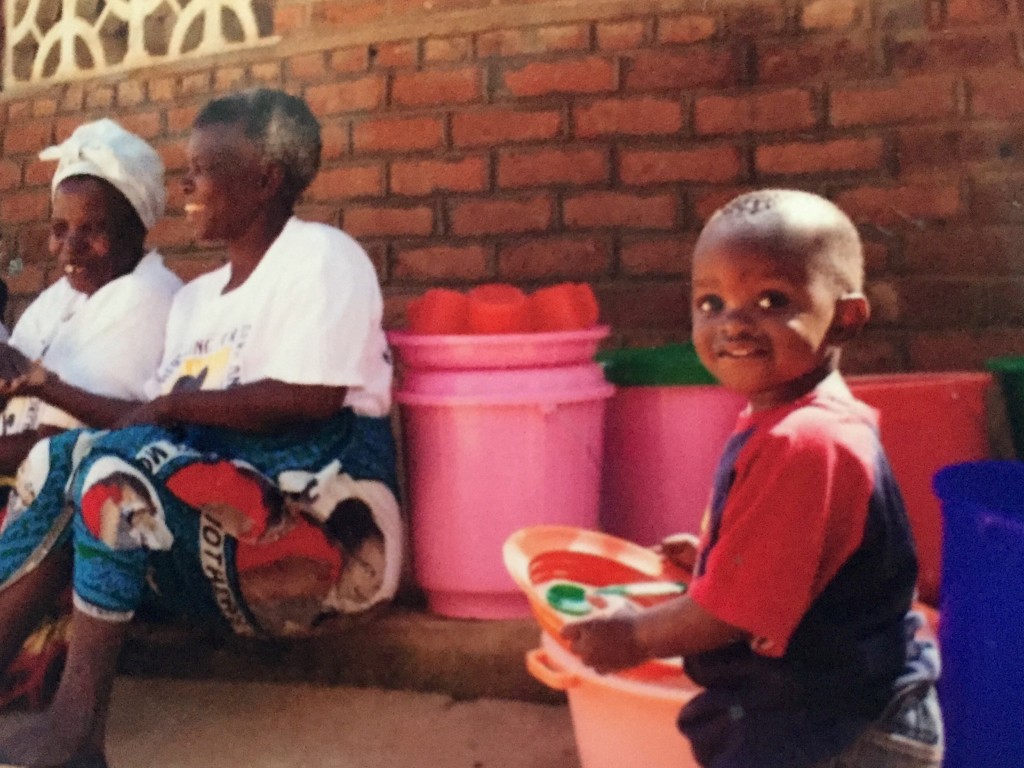A prototype - using Page Builder Plugin to lay out pages in WordPress
Basic Process: Page Builder > Add Content > Drag Row Layout to Page > Drag Module into Row Layout Box
Basic Modules: Audio, Button, HTML, Heading, Photo, Separator, Text Editor, Video
Advanced Modules: Accordion, Call to Action, Callout, Contact Form, Content Slider, Countdown, Gallery, Icon, Icon Group, Map, Menu, Number Counter, Posts, Posts Carousel, Posts Slider, Pricing Table, Sidebar, Slideshow, Social Buttons, Subscribe Form, Tabs, Testimonials
Layouts are: Blocks of 1, 2, 3, or 4 Columns
Modules: Headings and Icons
Home
Gym
Outdoors
Indoors
Module: HTML ( used to embed Instagram )
Module: HTML ( used to embed Instagram )
Module: Photo



Module: Posts
Supporting Our Local Pumpkin Patch
Our favorite pumpkin patch is a family owned farm out in wine country. We love going every year to take a few of the same fun photos to compare as the kids grow. We’ve been going for at least 5 years! It is really fun to go to this local pumpkin farm to support the…
Module: Posts Slider
Module: Text Editor
This is text added with a text editor. This could be a sentence, paragraph, etc. and on and on....
Module: Audio
Module: Tabs
Content within Tab 1. The quick brown fox jumps over the lazy dog.
Module: HTML (Embedded Instagram)
Module: Video
Module: Map
Module: Call to Action
Ready to find out more?
Drop us a line today for a free quote!
Module: Callout

Module: Callout
This is the text of a Callout which emaphasizes something, for instance the _____.
Module: Menu
Module: Content Slider
Module: Slideshow
Module: Accordion
Module: Contact Form
Module: Icon Group
Module: Countdown
Module: Social Buttons
Module: Number Counter
Module: Subscribe Form [not shown]
Module: Testimonials
Most Awesome Blog in the World!
Read it Every Day!
Absolutely Fabulous!